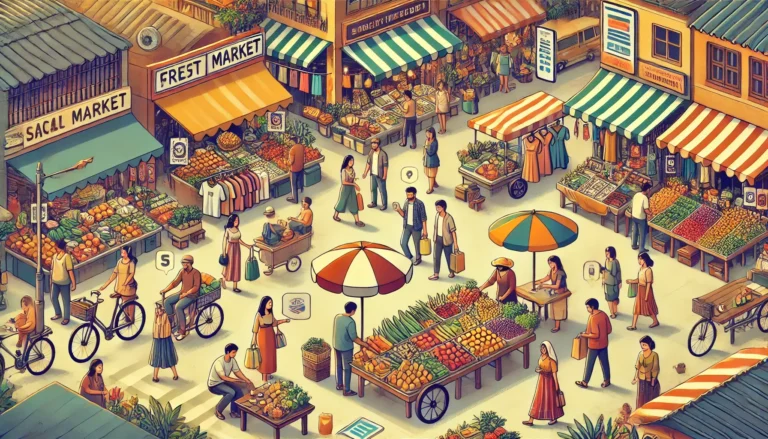Ubersuggest Chrome extension is one of the great keyword Research Tools in Chrome extension. Ubersuggest is a keyword research Tool that is used to do Keyword Research for Writing Articles on Blogs.
You can find this extension with the name of the user suggested. ubersuggest keyword research tool is a great tool for any type of Blogger.
What is the Ubersuggest Chrome extension?
Ubersuggests Chrome extension is a great tool for keyword Research. This is one of the most popular tools that make it easy to keyword Research. Ubersuggest offers both versions of web & chrome extensions.
Chrome extension saves a lot of time for the person who does research work. If we talk about the Ubersuggest pricing then it is reasonable. This ubersuggest keyword works.
Features of Ubersuggest Chrome extension
There are several key features of the Ubersuggest Chrome extension. that makes it easy to search any keyword for writing articles. Because if your keyword Research is not effective then your post will not reach the maximum number of visitors.
The ubersuggest cost is not enough. So, this is one of the very markable points. No blogger should underestimate keyword research. uber suggests keyword research and also provides other platforms’ keywords like Amazon, YouTube, etc.
- This Ubersuggest Chrome extension provides you with keyword Search Volume, CPC & insights for keywords you search.
- This Ubersuggest Chrome extension also provides keyword competition data.
- The Ubersuggest Chrome extension not only provides you insightful data related to a specific keyword query on Google But also on sites like YouTube, Amazon & more.
- For this, you, only have to go to youtube.com from the same Browser where it has been installed. it automatically shows you.
- Ubersuggest chrome extension also has graphs and trends! These graphs are in the total monthly search volume that displays monthly mobile searches and desktop searches for a specific keyword you search.
- When you perform a search on Google, there are now traffic estimations under each URL. And you see in the right-hand sidebar you can also see the traffic results in the top 10.
- This Chrome extension shows you Backlinks also of site lists that rank in Google.
If you are working on a Browser & you are visiting Ubersuggest Official website then you will get many features. like this.
- When you visit the official website of Ubersuggest.com then you will also see Domain Metrics where you can see the following.
- You will see organic keywords a site ranks for, their estimated organic traffic, Domain Score & backlinks.
- You can see historical traffic like the traffic chart of the last 6 months for the given site.
- Ubersuggest offers a number of features like this on the web version.
- Content Ideas
- Amazon Keywords
- Google Keywords
- YouTube Keywords
- Top ranking Pages
- Keyword analysis
- Site Audits
- Backlink Profiles details
- CPC (Cost Per Click)
- Shares of Pinterest, Facebook
- Domain Score
How to install the Ubersuggest Chrome extension?
Install ubersuggest Chrome extension is easy. Please follow the steps to install & activate this Chrome extension.
- Go to Google & type Ubersuggest Chrome extension.
- Click the top link. Before clicking the top link check the web address whether it is a link
- You can read a lot of elements here by clicking on various tabs.
- After reading you can click the Add Extension Button right side
Final Word
I would like to recommend using such an extension. Because there is a solid reason behind this. Using such an extension save plenty of time. After installing this you get all the information while Google searches. To save time you must use the chrome extension for your Keyword Research.