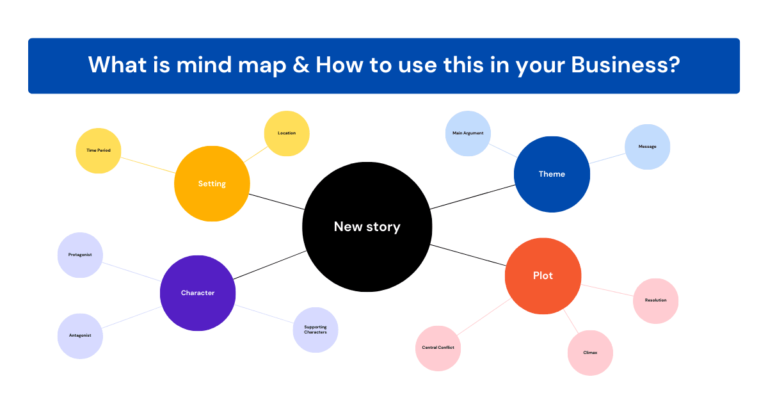Table of Contents
How to Verify Business on Google in 2025 (Google Business Profile Guide)
Google Business Profile—formerly known as Google My Business—is an essential platform for both small local businesses and large enterprises. It serves as a powerful online business listing tool that allows any legitimate business to register, gain visibility, and attract customers directly from Google Search and Maps.
In this guide, we’ll walk you through the updated Google Business Profile verification methods for 2025, as the process has changed significantly compared to previous years.
Why This Guide Matters in 2025
Many businesses are eager to list themselves on Google, but due to recent updates in Google’s verification process, it’s no longer as straightforward as it once was. Previously, businesses could verify their profile using a phone number or email instantly. However, in 2025, these instant options will be replaced with more secure methods.
If you’re wondering:
- How to register on Google Business Profile?
- What is Google Business Profile (formerly Google My Business)?
- How to verify your business on Google in 2025?
You’re in the right place.
Step-by-Step: How to Verify Your Business on Google in 2025
Before verification, make sure to complete your business profile with accurate details, including your business name, address, category, contact info, hours, and website.
Here are the main verification methods available in 2025:
1. Business Video Verification
One of the most commonly used methods today is video verification. Here’s how it works:
- Record a video showing your business location, signage, and operations.
- Log in with the same Gmail account used to create the profile.
- Upload the video directly through your business dashboard.
Once submitted, Google will review and verify your business if everything checks out.
2. Mobile Number Verification
You may be prompted to verify your profile using a mobile number:
- Enter a fresh mobile number (avoid reusing numbers linked to other profiles).
- Google will send a verification code via SMS.
- Enter the code to complete the process.
Note: Not all businesses get this option.
3. Postcard Verification Method
This traditional method is still active and works as follows:
- After logging in to your profile, click the “Verify Now” option.
- Confirm your business address and request the postcard.
- Google will mail a 5-digit verification code to your address.
Expect delivery within 15–30 days, though in some cases, it may take up to 45 days. Once received, enter the code in your account to complete verification.
4. Email Verification (Trending Support Method)
If the postcard doesn’t arrive or other methods fail, try this email-based support method, which is becoming increasingly popular in 2025:
Steps:
- Log in to your Google Business Profile dashboard.
- Click on the “Support” tab on the left-hand side.
- Under “Need more help?”, select “Contact Us”.
- Choose the business you want to verify.
- In the support form, write your reason (e.g., “Postcard didn’t arrive”).
- Follow the steps and select the issue description as “Postcard didn’t arrive”.
- Choose your preferred language and click the email option.
- Fill out the email form with these details:
- Your name
- Email address
- Business name
- Business address
- Your relationship to the business
- Google Business Profile URL
- Contact phone number
Submit the form and wait for a response from the Google Business Profile Support Team. If everything is valid, they’ll verify your profile manually.
Final Thoughts
Google has significantly improved its verification process in 2025 to maintain authenticity and trust. While it may seem more complex, the available methods ensure that only legitimate businesses appear on the platform. If one method doesn’t work for you, don’t hesitate to try the others, especially the support email method, which is reliable and tested.