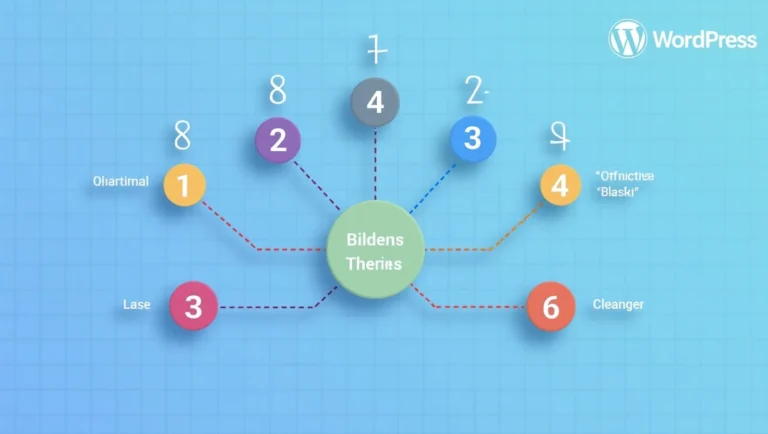Search Engine Optimization (SEO): The Backbone of Online Business Visibility
In the ever-evolving digital landscape, where every brand is battling for attention, Search Engine Optimization is no longer optional—it’s essential. As a leading digital marketing agency, we understand the intricacies of how to make your online business not just visible, but unmissable. From startups to global enterprises, SEO is the powerhouse strategy that turns websites into revenue-generating machines.
If you’re looking to grow your online presence, investing in professional SEO services is the smartest move you can make. A reliable SEO company can help your business dominate search results through advanced SEO optimization strategies tailored to your niche.
With the right blend of SEO marketing, your website can attract high-quality organic traffic, generate leads, and convert visitors into loyal customers. Whether you’re a small business or an established brand, working with an experienced SEO specialist ensures your site stays ahead of algorithm updates, ranks higher for competitive keywords, and maintains long-term visibility online.
What is SEO and Why Does It Matter?
Search Engine Optimization (SEO) is the process of enhancing your website’s visibility on search engines like Google, Bing, and Yahoo. The higher your website ranks in the Search Engine Results Pages (SERPs), the more organic traffic it attracts. And this isn’t just about traffic—it’s about qualified traffic. It’s about being discovered by users who are actively looking for what you offer.
In simple terms, SEO ensures that your website shows up when someone types in a relevant search query—be it “best fitness gear for beginners” or “affordable web design services near me.”
Why SEO is Crucial for Online Business Visibility
Online businesses don’t have the luxury of foot traffic or physical billboards. Your visibility is your survival. If customers can’t find your business online, they’ll find your competitor. Here’s why SEO is mission-critical:
- Increases Brand Discoverability: Ranking on the first page of Google puts your brand in front of a massive, targeted audience.
- Builds Trust and Credibility: Websites on top positions are perceived as more reliable and trustworthy.
- Delivers Long-Term ROI: Unlike paid ads, SEO builds momentum and keeps delivering traffic even after the campaign ends.
- Outranks the Competition: The higher your rank, the more likely you’ll outperform your competitors.
The 3 Pillars of SEO Strategy
As a digital marketing agency, we break down SEO into three foundational categories that power online visibility:
1. On-Page SEO – Optimizing Your Website Internally
This is the technical and content-based side of SEO. It ensures that your website is structured in a way that search engines can easily crawl and understand it. Our on-page SEO strategy includes:
- Keyword Optimization: Targeting high-volume, low-competition keywords based on user intent.
- SEO-Friendly Content Creation: Publishing value-driven blogs, service pages, and landing pages that resonate with both users and search engines.
- Meta Tags Optimization: Crafting compelling title tags and meta descriptions that boost click-through rates.
- Internal Linking Strategy: Enhancing navigation and crawlability by smartly linking related content.
- Page Speed Optimization: Faster load times reduce bounce rates and boost rankings.
- Mobile-First Design: Ensuring that your site is responsive and optimized for all screen sizes.
2. Off-Page SEO – Building Authority Outside Your Website
If on-page SEO is the structure, off-page SEO is your reputation. It involves everything that happens off your website that impacts your rankings.
- Backlink Building: Earning high-authority backlinks from reputable sources.
- Guest Posting: Publishing value-based content on industry-relevant sites to expand reach and build authority.
- Influencer Outreach: Partnering with influencers to expand brand awareness and gain natural backlinks.
- Brand Mentions: Getting featured on forums, directories, review platforms, and news outlets.
3. Technical SEO – Making Your Website Crawlable
This is the engine room of your website’s SEO strategy. We optimize technical elements so that search engines can efficiently crawl, interpret, and index your website.
- XML Sitemaps: Ensuring your site structure is easy for bots to read.
- Robots.txt File: Guiding search engine bots on what to index and what to ignore.
- HTTPS Security: SSL certification is now a ranking factor.
- Fixing Crawl Errors: Eliminating 404 errors, broken links, and duplicate content.
- Core Web Vitals: Improving user experience by focusing on metrics like Largest Contentful Paint (LCP), First Input Delay (FID), and Cumulative Layout Shift (CLS).
Local SEO for Online Businesses with Physical Locations
For businesses that operate locally, like salons, gyms, or cafes, Local SEO is a game-changer. We optimize your Google Business Profile, acquire local citations, and generate geo-targeted content to help you dominate your local search results. This ensures that when someone nearby searches “best coffee shop near me,” your business is the first they see.
E-Commerce SEO: Driving Sales Organically
For online stores, we apply a specialized eCommerce SEO approach that includes:
- Optimizing Product Pages
- Implementing Schema Markup for Rich Snippets
- Category-Based Keyword Research
- Handling Out-of-Stock Products Gracefully
- User-Generated Content (UGC) like reviews and ratings for social proof
The result? A surge in qualified traffic and a spike in online sales—without spending a cent on ads.
SEO Analytics: Measure What Matters
SEO is not a guessing game—it’s data-driven. We use powerful tools like Google Analytics 4, Google Search Console, Ahrefs, and SEMrush to:
- Track keyword rankings
- Monitor traffic sources
- Measure bounce rates and dwell time
- Analyze user behavior
- Identify content gaps and opportunities
With these insights, we constantly refine the strategy to deliver even better results over time.
Voice Search & Mobile SEO – The Future is Now
With over 50% of searches happening via voice assistants and smartphones, we optimize your content to align with conversational search queries, long-tail keywords, and mobile-first indexing—because the future isn’t coming; it’s already here.
How Our SEO Services Drive Real Business Growth
We’ve helped dozens of businesses go from invisible to unmissable with a tailor-made SEO strategy. Whether you’re a solopreneur, SaaS company, service provider, or eCommerce giant, our approach is always personalized.
We don’t just aim for rankings—we focus on conversions, lead generation, and long-term growth.
Our promise:
“We don’t just get you on Google; we get you noticed.”
Final Thoughts: SEO is a Long-Term Investment, Not a Shortcut
Many business owners ask, “How long does it take to see results with SEO?” The answer depends on many factors—your industry, competition, website history, and how aggressively you invest in optimization.
But one thing is certain: SEO is a long-term investment that pays back massively in traffic, brand authority, and revenue. It’s how you own your traffic instead of renting it through ads.
Ready to Make Your Website Work for You?
If you’re serious about getting found online, it’s time to partner with a digital marketing agency that eats, sleeps, and breathes SEO. Let’s drive targeted traffic, boost your search rankings, and grow your business—organically and sustainably.
📈 Let’s get your site to the top—where it belongs.